Good idea. Right now there is an option to set the default driver view in Options - View, but it's only limited to "in car" or "custom". It would be nice to also include other views like "follow" or "wheels".
By the way, you can create a new thread with your idea in this subforum rather than post in this thread. This is a thread for listing the most commonly asked suggestions.
The usePlayers list should always be in sync the actual list of players in LFS. If it is not, then I'd like to know when that happens because it's a bug.
I've contacted MTX and Tatra and asked if I could get a permission to publish my mod with the real life names and logos. MTX said yes! They will grant me a permission free of charge once my mod is finished and approved by them. I'm still waiting for an answer from Tatra, but the person from MTX said he'd discussed it with Tatra and they didn't seem to be against it. So it's on a good way 

Last edited by Flame CZE, .
Not possible using InSim.
If it's not related to the test patch, post it in the bug forum.
In the weekly calendar overview, if the event description is missing, the season description is used, if that's missing too then the league description is used. https://www.lfs.net/leagues/810
It looked correct when I checked at around 0:45 my time (23:45 UTC) and it showed Friday as today in the calendar.
It looks like the JS code reads the value of an HTML element with an id "TimeOffsetOut" and sends in an AJAX request to PHP where it probably appears as the session variable. However I can't find such element with an id "TimeOffsetOut" in the output HTML.
The content of the title tag is used as the tooltip text ("title" attribute):
If you wanted to do it as you wrote, the tooltip text would have to be taken from the "datetime" attribute and re-formatted correctly.
What function did you use to initialise it with the converted time?
a.title = a.innerHTML + " UTC";If you wanted to do it as you wrote, the tooltip text would have to be taken from the "datetime" attribute and re-formatted correctly.
What function did you use to initialise it with the converted time?
It is still incorrect in the calendar. The text inside the <time> tag must be initialized with the UTC time, but in the calendar, it shows the converted time already even before the convert function is run. This is where it differs from the forum times for example - when I disable JavaScript, they show UTC times here.
This piece of JavaScript goes through all elements with a class name "DateField":
The issue is that the incorrect one had a class name of "DateField bold", which wasn't detected by that code.
var h = document.getElementsByClassName("DateField");
for (d = 0; d < h.length; d++)
"object" == typeof h[d] && processHtmlTimeObject(h[d], f, b);The issue is that the incorrect one had a class name of "DateField bold", which wasn't detected by that code.
I don't think the HTML <time> tag does any timezone conversion by itself, it's merely a semantic tag for marking a period in time and making it easy for machines to read it. There's probably some custom logic done for it in PHP or JavaScript.
I believe that the event times displayed should already be in your local timezone.
I've just joined and there still seems to be a few people chatting.
You can export the default pulse wave file by pressing the S button, if that's what you're looking for.
Do you mean for this mod? https://www.lfs.net/files/vehmods/A9D574
The issue with word-break: break-all is that it applies a break between any two characters, even if the words are short enough to be wrapped on the next line as a whole. See the word "career" being broken up in two when I tested it:
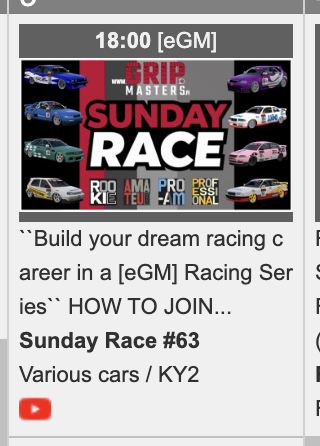
It's caused by the text "https://forms.gle/TC5cAX5DKisqf1sL6" not being wrapped correctly on Chrome. I'll have a look if it can be solved somehow.
New calendar bug discussions
The calendar is overflowing the page now 

Nice improvements!
I think the racing calendar page could even be the default tab when you click "Leagues" in the top menu.
I think the racing calendar page could even be the default tab when you click "Leagues" in the top menu.
By default, all IP addresses are blocked on that InSim port. You have to add your IP to the whitelist. Go to Hosting - Your hosts, click the temporary host name, go to Access control tab, then enter your IP address in the "Allow IP addresses to the InSim port" text area and save the form.
The downside is that it would also make it easier to steal models.
Recent LFS Manual updates
Let me resurrect this old thread with some new stuff that has been done in the LFS Manual recently.
About a year ago, the main page got a fresh look with a hopefully more accessible and eye-catching layout, divided into sections. All pages are still listed in the left column.
Each car page has an extensive infobox on the right side with various details about the car's chassis, drivetrain, suspension, dimensions and other features. At the bottom there's a gallery showcasing the car's exterior and interior. Some cars which have undergone notable updates also include a section with before/after comparison images (RB4 GT). You can also read about the cars' history or fun trivia (e.g. RaceAbout, LX6).
The track pages have got a similar refresh and expansion. There are new sections about the history, development and past track updates of Rockingham or analysis of future development of Kyoto Ring. There are trivia sections in tracks as well - do you know about the hidden toilet at Blackwood?
Both cars and tracks are well categorised by various features - ever wondered which cars are front-engined or which cars have ABS?
There are also several league pages with race results and extensive statistics - see Fragmaster's GTi Thursday or MRc FBM Saturday.
Don't forget about the LFS Editor articles, which have also grown a bit recently. There's still plenty of content to cover though!
Apart from my own contributions, big thanks to MandulAA and a few other people who help shape up the LFS Manual. There are still quite many things we would like to do. Remember, it's a wiki so anyone with an LFS account can log in and help. The help pages have been reworked to help new contributors look around. There are also dedicated help pages for cars and tracks. Feel free to come up with new ideas, discuss things and don't hesitate to edit the pages - you can't break it
About a year ago, the main page got a fresh look with a hopefully more accessible and eye-catching layout, divided into sections. All pages are still listed in the left column.
Each car page has an extensive infobox on the right side with various details about the car's chassis, drivetrain, suspension, dimensions and other features. At the bottom there's a gallery showcasing the car's exterior and interior. Some cars which have undergone notable updates also include a section with before/after comparison images (RB4 GT). You can also read about the cars' history or fun trivia (e.g. RaceAbout, LX6).
The track pages have got a similar refresh and expansion. There are new sections about the history, development and past track updates of Rockingham or analysis of future development of Kyoto Ring. There are trivia sections in tracks as well - do you know about the hidden toilet at Blackwood?
Both cars and tracks are well categorised by various features - ever wondered which cars are front-engined or which cars have ABS?
There are also several league pages with race results and extensive statistics - see Fragmaster's GTi Thursday or MRc FBM Saturday.
Don't forget about the LFS Editor articles, which have also grown a bit recently. There's still plenty of content to cover though!
Apart from my own contributions, big thanks to MandulAA and a few other people who help shape up the LFS Manual. There are still quite many things we would like to do. Remember, it's a wiki so anyone with an LFS account can log in and help. The help pages have been reworked to help new contributors look around. There are also dedicated help pages for cars and tracks. Feel free to come up with new ideas, discuss things and don't hesitate to edit the pages - you can't break it

Last edited by Flame CZE, .
FGED GREDG RDFGDR GSFDG